There’s No Place Like Home
When you first launch your web browser, a predefined web page appears. This page is referred to as the homepage or start page. A browser’s default page depends on where you got the software. If you obtained it from Netscape or Microsoft, the homepage is usually a page on the website of one of these two companies. If your browser came with a new computer, the default homepage might be that of the manufacturer.
The good news is that you’re not stuck with this page. Why would you want to change it? That depends on which homepage is your default homepage and how useful it is to you.
Depending on your personal preference, you can reset the homepage to anyone you like, whether it provides serious information or is just plain fun. It might be a homepage you visit every morning, such as a news site or a website related to your work. Whichever homepage you select, you can return to it at any time by clicking the Home button on the toolbar. MVTV Wireless provides many helpful and productive sites on our “Popular Links” page.
Try Out a New Home!
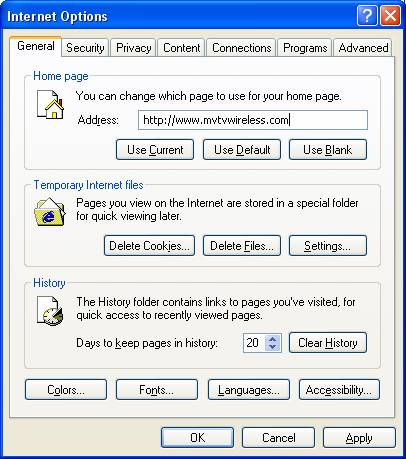 If you use Internet Explorer, first go to the page you want. Now click on the Tools menu, then select Internet Options. Click on the General tab. Finally, click on the Use Current button. You can also type in the address of the page. For instance, if you want MVTV Wireless to be your homepage, enter the complete address, like this: https://www.mvtvwireless.com/
If you use Internet Explorer, first go to the page you want. Now click on the Tools menu, then select Internet Options. Click on the General tab. Finally, click on the Use Current button. You can also type in the address of the page. For instance, if you want MVTV Wireless to be your homepage, enter the complete address, like this: https://www.mvtvwireless.com/


